Using Tensorflow and Keras on M1 Macs

Following the instruction here Tensorflow Plugin - Metal - Apple Developer
Python (Miniforge)
First, we need to install miniforge. Easiest way to do that is to use pyenv. The tool allow us to install multiple version of pythons. More importantly, we can specify a version of python needed for each folder. Much more convinient than keep switching global versions
pyenv install miniforge3
mkdir demo-tensorflow-metal
pyenv local miniforge3Install Tensorflow and it dependencies
conda install -c apple tensorflow-deps
python -m pip install tensorflow-macos
python -m pip install tensorflow-metalInstall and Run Jupyter
conda install jupyterlab
jupyter labTry MNIST demo
Simply follow along with Keras MNIST Demo
If everything is set up correctly, we should see that Metal Device is set to M1
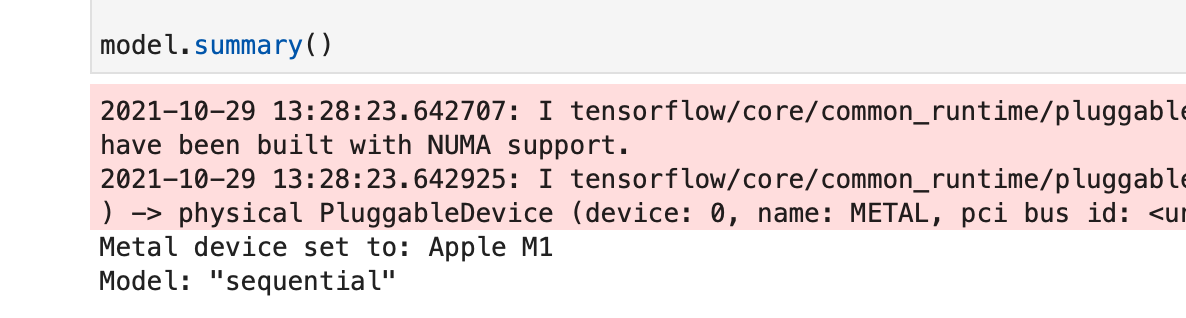
Quite impressive performance from a fanless Macbook Air !
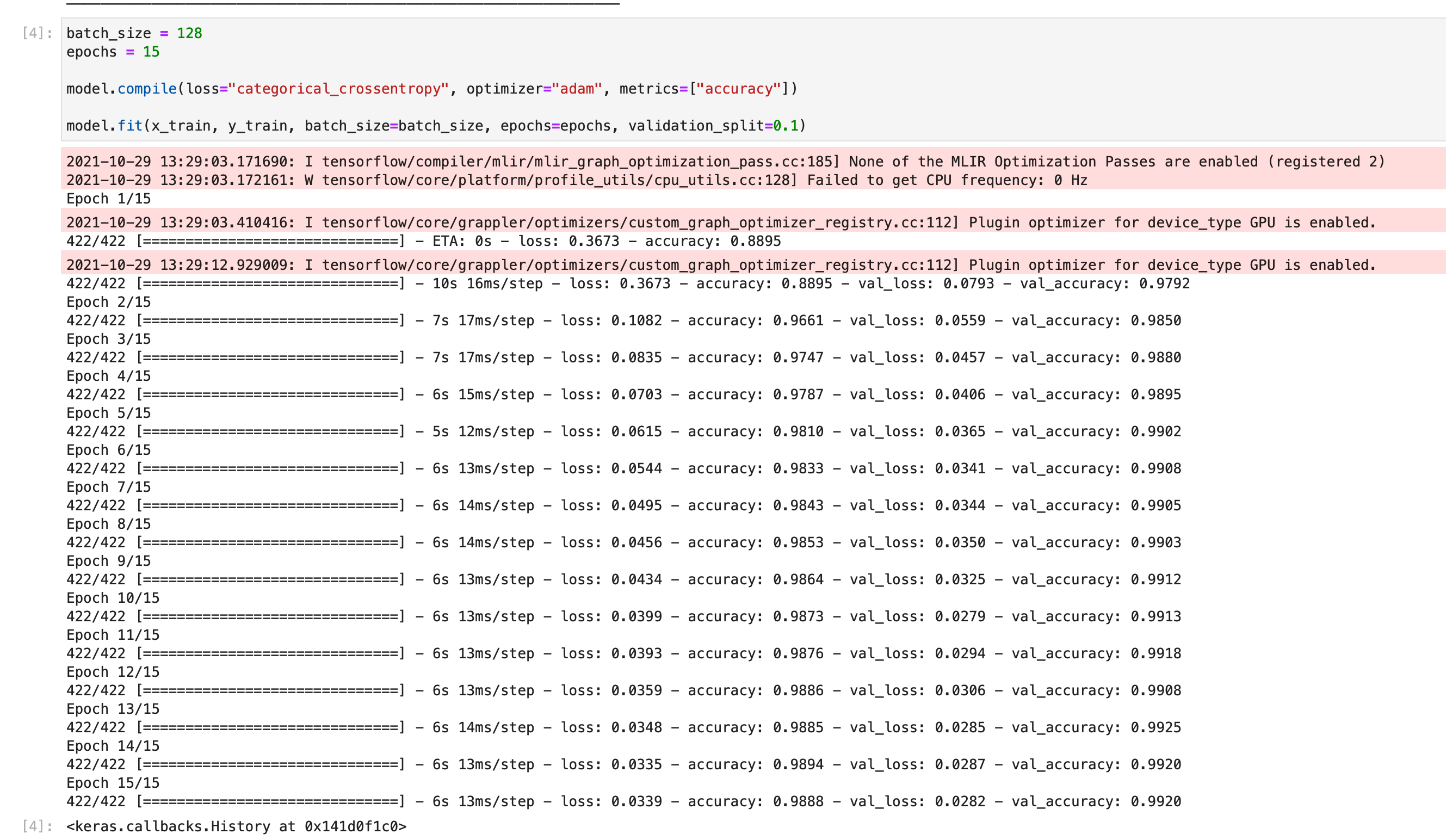
demo-tensorflow-metal/mnist.ipynb at main · varokas/demo-tensorflow-metal
Contribute to varokas/demo-tensorflow-metal development by creating an account on GitHub.
